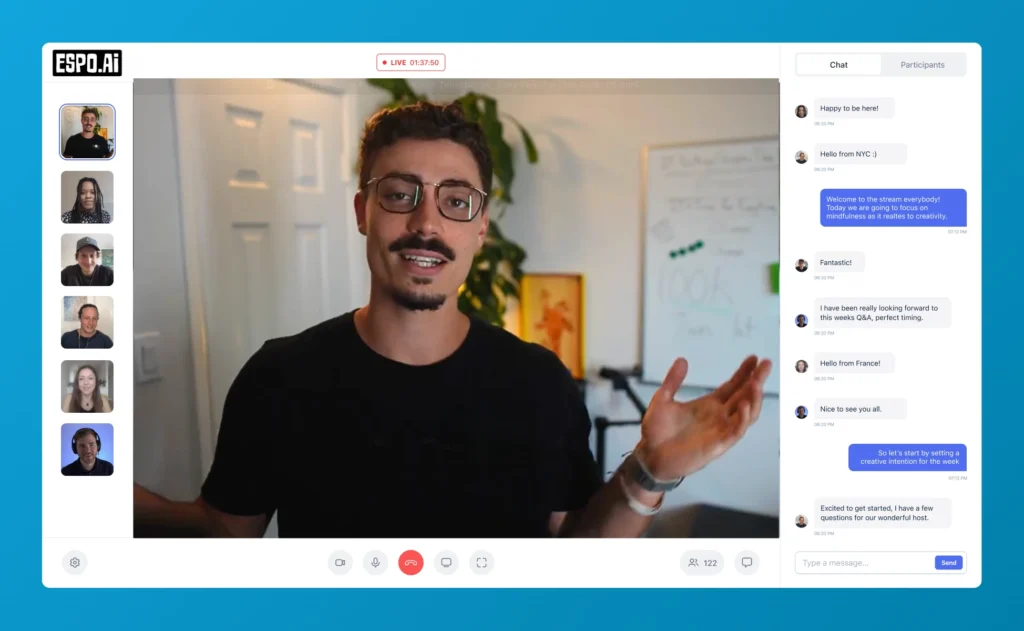In the crowded landscape of search engines, Perplexity AI stands out as a powerful alternative that combines the simplicity of traditional search with the intelligence of AI-powered responses. If you're tired of sifting through endless search results or questioning the sources behind AI answers, Perplexity offers a refreshing middle ground. This guide will walk you through setting up and using Perplexity AI to enhance your search experience with transparent, source-backed information.
Getting started with Perplexity AI is straightforward and only takes a few minutes:
If you choose the email option, you'll need to verify your address by clicking a link sent to your inbox.
Tip: While Perplexity offers a Pro subscription with additional features, the free version provides robust functionality for most users. You can always upgrade later if you need advanced capabilities.
Once logged in, you'll see a clean, minimalist interface reminiscent of Google's search page. The main search bar invites you to "Ask questions, trust the answers" — a fitting tagline that captures Perplexity's approach to information retrieval.
One of Perplexity's most valuable features is its transparent sourcing. When you enter a search query, Perplexity doesn't just provide an answer—it shows you exactly where that information came from.
Let's walk through an example search to understand the interface:
Try typing a question like "What are the new OpenAI LLMs all about?" and hit enter. Perplexity will quickly generate a comprehensive response drawing from multiple reliable sources.
Your results page will contain several key elements:
At the top of your results, you'll see a list of sources Perplexity used to generate its answer. These typically include:
You can click any source to visit the original content directly. This transparency is a major advantage over traditional AI assistants like ChatGPT, which rarely reveal where their information comes from.
The main body of text provides your answer with numbered citations throughout. These small superscript numbers are clickable and will direct you to the specific source for that piece of information.
Below the answer, you'll find several useful tools:
Perplexity AI makes continued research seamless by offering:
Example interaction chain:
"What are the new OpenAI LLMs all about?"
"What is the difference between OpenAI and open LLMs?"
"How can LLMs be used in natural language processing?"
Tip: When evaluating sources, pay attention to their recency. For fast-moving topics like AI development, newer sources will often contain more accurate information.
While Google remains the default search engine for many, Perplexity AI offers several advantages that make it worth considering as your primary search tool:
Unlike Google, which primarily provides links to potential answers, Perplexity delivers complete, comprehensive responses directly on the results page. This saves you from clicking through multiple websites to piece together information.
Perplexity's citation system allows you to verify information instantly. Each claim comes with a traceable source, which builds trust and allows for fact-checking—something particularly valuable in today's information landscape.
The ability to remove specific sources gives you editorial control over your research. If you don't trust certain websites or want to exclude certain perspectives, you can easily filter them out.
The conversation-like interface makes complex research more intuitive:
For Pro subscribers, Perplexity can rewrite responses using different AI models like Opus, allowing you to get the same information presented in different ways.
Perplexity pulls information from various media types, including:
This multimedia approach provides a more comprehensive perspective than text-only search engines.
Tip: Start replacing your routine Google searches with Perplexity queries to build familiarity with the platform. You'll quickly discover which types of questions Perplexity handles most effectively.
Rather than skimming multiple articles, Perplexity provides concise summaries that incorporate information from various sources—saving you valuable time while ensuring you don't miss important details.
As you become more comfortable with Perplexity AI's basic features, you might want to explore more advanced capabilities to enhance your search experience further. The free version of Perplexity offers substantial functionality, but a Pro subscription unlocks additional features for serious researchers and professionals.
Whether you're a student, professional researcher, or simply someone who values efficient access to accurate information, Perplexity AI represents a significant evolution in search technology. By combining the breadth of traditional search engines with the conversational abilities of AI assistants—all while maintaining transparency—Perplexity creates a research experience that's both powerful and accessible.
Start incorporating Perplexity into your regular search habits, and you'll likely find yourself relying less on traditional search engines as you discover the efficiency and clarity that Perplexity search offers.